- Proxy servers are used to provide load balancing and failover for a cluster.
- Proxy servers are the client’s first level of interaction with the cluster
- Proxy servers give the cluster its single server appearance
- A proxy server can be either software-based or hardware-based
- A software-based proxy server may be an internal WebLogic server or a 3rd party application.
- A hardware-based proxy server is typically a physical load balancer.
Let us see how to create a software-based proxy server.
Navigate to the following location
C:\bea\wlserver_10.3\common\bin
Double click the config.cmd file.
Click Next to Continue.
Select the domain source and click Next.
Enter the user name and password for the domain.
Select the start mode and jdk
Select yes and click Next.
Don’t touch anything here, click Next.
Enter the Name for Your Admin Server and click Next.
Click on Add to create a Managed Server. Create three managed servers as shown below.
Managed1 – 7003
Managed2 – 7004
Managed3 –7005
Click Next to continue.
Click on Add to create a new Cluster.
Enter Cluster1 for cluster name and click Next.
Assign Managed1 and Managed2 to the cluster and click Next.
Now check the Create HTTP Proxy for cluster Cluster1 option and click Next.
Click on Add to create a Machine.
Enter Machine1 in the name field and click Next.
Assign all servers to Machine1 and click Next continue.
Click Next to continue.
Enter the name and location for your domain and click create.




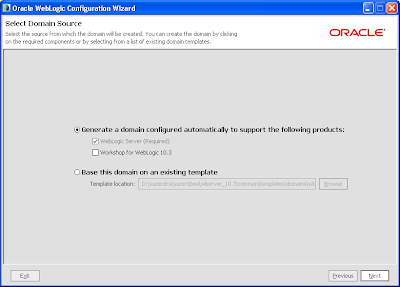









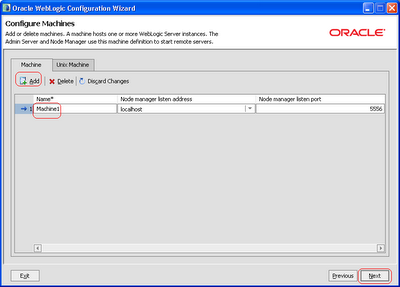
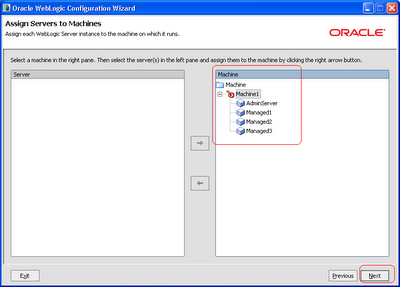



0 comments:
Post a Comment