- This is similar to the nodemanager in weblogic.
- It is used to create an Instance
- It maintains the life cycle of an Instance (server)
Types of Nodes:
GlassFish supports three types of nodes.
SSH:
This node is enabled for communication over Secure Shell.
DCOM(Distributed Component Object Model)
The node that is enabled for communication over the Distributed Component Object Model (DCOM) remote protocol. The DCOM protocol is available only on Windows systems.
CONFIG
If the type is CONFIG, the node is not enabled for remote communication and the DCOM or SSH information is removed from the page. To create instances on a remote node of type CONFIG, you must use the create-local-instance subcommand. You cannot use the Administration Console for this purpose.
>>In GlassFish v3 you will get a default node with domain name, for example if your domain name is GlassDomain then your default node is localhost-GlassDomain.
Creating a custom node:
Through asadmin:
Config:
asadmin>create-node-config --nodehost localhost Node-Name --port 4848



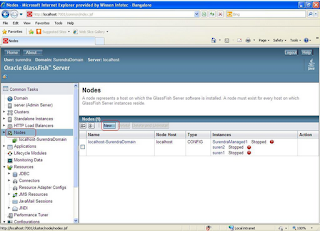
0 comments:
Post a Comment